In Microsoft Excel, mathematical operations play a vital role in data analysis and manipulation. One such operation that finds significance in various fields is the calculation of factorials.
Factorial measures allow us to compute the product of a given number and all positive integers less than it. This article aims to provide a comprehensive guide on how to do factorial in Excel, including their calculation methods, practical applications, limitations, and advanced functions.
Understanding Factorial
Before delving into Excel’s factorial functions, let’s understand the concept of factorial itself. Factorial represents the product of a number and all the positive integers less than it. It is denoted by the exclamation mark (!). For example, 5! (read as “5 factorial”) is equal to 5 x 4 x 3 x 2 x 1, resulting in 120.
Factorials are often used in mathematical equations, probability calculations, permutations, and combinations. In Excel, you can utilize various methods to calculate factorials based on your specific requirements.
Factorial Calculation in Excel
Calculate the Factorial with the FACT Function
The factorial of a number can be easily calculated in Excel using the FACT function.
= FACT(number)
The FACT function takes a positive integer value as input and returns the factorial of that number. Here, “number” refers to the value for which you want to calculate the factorial.
= FACT(B3)

By using the formula above, you can find the factorial value present in cell B3.
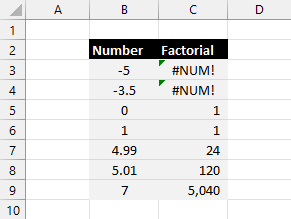
It is important to note that the number passed to the FACT function must be a positive integer. Negative numbers will result in a #NUM! error. Additionally, the factorial of 0 and 1 is always 1. If you input a positive decimal value, it will be truncated before the factorial calculation.
Calculate the Factorial with the FACTDOUBLE Function
To calculate the factorial using the FACTDOUBLE function, you can use the following formula:
= FACTDOUBLE(B3) * FACTDOUBLE(B3 – 1)
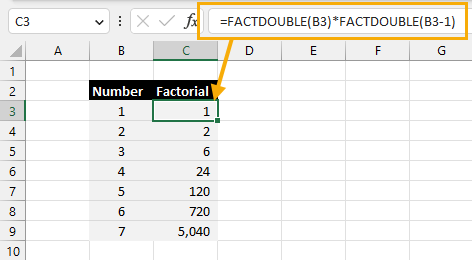
By applying this formula, you will obtain the factorial of the value present in cell B3.
Calculate the Factorial with the SEQUENCE Function
In addition to the dedicated factorial functions, you can utilize the PRODUCT and SEQUENCE functions to calculate factorials in different ways.
To calculate the factorial using this method, follow these steps:
Use the SEQUENCE function to generate a dynamic array of values starting from 1 and incrementing by 1 up to the specified number in cell B3. These generated values represent the numbers needed for the factorial calculation.
= PRODUCT(SEQUENCE(B3))
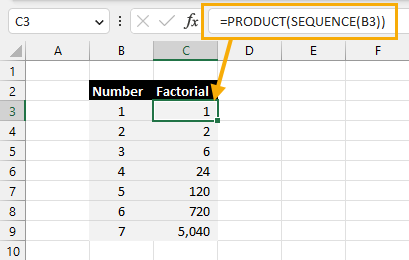
By applying the above formula, you can calculate the factorial of the number present in cell B3.
The SEQUENCE function helps generate the required values for factorial calculation, and the PRODUCT function then multiplies those values together, resulting in the factorial of the number in cell B3.
Applying Factorial to Practical Scenarios
Factorial calculations in Excel extend beyond basic formulas and the FACT function. You can utilize factorials to solve various real-world problems. For instance, calculating permutations and combinations, finding multinomial coefficients, or determining probabilities in statistical analysis.
Factorial Limitations and Considerations
While factorial calculations are powerful, there are certain limitations and considerations to keep in mind when working with them in Excel. Excel has a limit to the value it can handle, known as the factorial limit. Once you exceed this limit, Excel displays an error message.
Moreover, factorials grow at an exponential rate, leading to exceptionally large numbers for relatively small inputs. As a result, factorial calculations can quickly surpass the capacity of Excel’s number precision, resulting in rounded or inaccurate values.
Advanced Factorial Functions
Excel offers advanced factorial functions beyond basic factorial calculation. Let’s explore a few notable ones:
Permutations and Combinations
In addition to calculating factorials, Excel provides functions to compute permutations and combinations. These functions, such as PERMUT and COMBIN, allow you to determine the number of permutations and combinations of a given set of elements.
Multifactorial and Double Factorial
Multifactorial and double factorial functions are variations of the standard factorial. Multifactorial calculates the factorial considering increments other than one, while double factorial calculates the product of every other integer.
Factorial with Negative Numbers
Excel’s GAMMA function enables you to calculate factorials of negative numbers. It uses the gamma function, which extends the concept of factorial to non-integer values.
Practical Applications of Factorial in Excel
Factorial calculations find applications in various fields, showcasing their versatility. Here are a few practical scenarios where factorials prove beneficial in Excel:
Probability and Statistics
Factorial calculations are crucial in probability and statistics. They help determine outcomes, calculate probabilities, and solve permutation and combination problems in statistical analysis.
Mathematics and Engineering
In mathematics and engineering, factorials aid in solving problems related to permutations, combinations, and arrangements. They play a significant role in solving combinatorial problems and determining possibilities.
Business and Finance
Factorials find application in business and finance for scenarios like calculating the number of ways to arrange items, evaluating permutations of investment portfolios, and determining outcomes in decision-making processes.
Tips and Tricks for Factorial Calculations
To optimize your factorial calculations in Excel, consider the following tips and tricks:
Avoiding Errors
When working with large factorials, it’s essential to be cautious of exceeding Excel’s limitations. Use appropriate error-handling techniques to handle situations where the factorial exceeds Excel’s capabilities.
Using Factorial with Other Excel Functions
Factorial calculations can be combined with other Excel functions to enhance your analysis. For example, using factorials in combination with statistical functions can yield valuable insights.
Conclusion
Factorials are a fundamental mathematical concept used in various disciplines, and Excel provides several methods to calculate them. Whether you opt for basic formulas, the FACT function, or explore advanced factorial functions, Excel equips you with the tools to perform factorial calculations efficiently. Understanding factorials and their applications can significantly enhance your data analysis and problem-solving capabilities in Excel.
