Did you ever think of Microsoft Excel as a fun-producing thing?
For me, it was all new to be acquainted with the fact that you can use Excel for not only computational tasks but for playing games as well.
Yes, playing Excel games is not a new thing, however, we all know that Excel is a grand data analysis tool. You can play flash-based or macro-based Excel games. That’s why sometimes you may need to activate macros to make fun with Excel.
You still might be wondering what I am talking about. How is it possible? How a data analysis tool can be a fun thing? Well, you might have been playing on PS, Xbox, your mobile phone, or PC, but from now onwards you can play games on Excel as well. Besides data collection or management, Excel allows multiple fun things to do with spreadsheets.
With the same columns, rows, data, numbers, formulas, and functions, you can now entertain yourself. Whenever you are bored or sick of routine work, let’s get these stress-buster activities with Excel. Here we have a list of spreadsheet games that you can easily download and play right there.
Developing animations lets you play games on Excel. It might be a stressful task to develop animations; however, it is a satisfying thing. The very first thing people notice is the animation used in the game. Let’s talk a little about how you can create animations on the spreadsheets of Excel to play games.
Trick # 1: Selective Cell Filling
The easiest way to do this is to fill groups of spreadsheet cells selectively with multiple colors of your choice along with VBA coding that helps change these colors when needed. To create Excel puzzle games, this is the best trick for producing animation.
Trick # 2: Shape Manipulation
Making several different shapes on PowerPoint or in Excel is not a complicated thing. With the “draw” menu you can further process this function. Once you rename these shapes, you need to use VBA code to move them or reset them, or you can even change colors.
Trick # 3: Using Wire Frames
To display simple “wire-frame” objects, you may need a scatter chart to show x-y data. When you need to change the data, developing fundamental algorithms is necessary.
Now, let’s move on to our list of Excel games to help you ease your stress.
List of Excel Games
- Adrenaline Challenge

For motorcycle game lovers, this tends to be a superb fun activity simply designed with predefined objectives. You have to be as fast as you can to move on to the next level.
You can get it here.
- Angry Birds

Did you hear that?
Yes, the Angry Birds game is also there in the list of Excel games. Almost all of us have played Angry Birds before. Well, you can enjoy the same theme in terms of a Flash version available on Excel. You must try it once.
You can get it here.
- Apple Shooter

Though it is a game of the kids category, however, you will still enjoy it playing on Excel. When you are tired of boring multiplications, you will surely enjoy playing this game mainly designed by Wolf Games.
The main idea of this game is to shoot an apple placed over the head of a man without hitting the man.
You can get it here.
- Bang Bang 2

It is a kind of first-person shooting game that demands to kill as many people as you can in a fixed time.
You can get it here.
- 2048
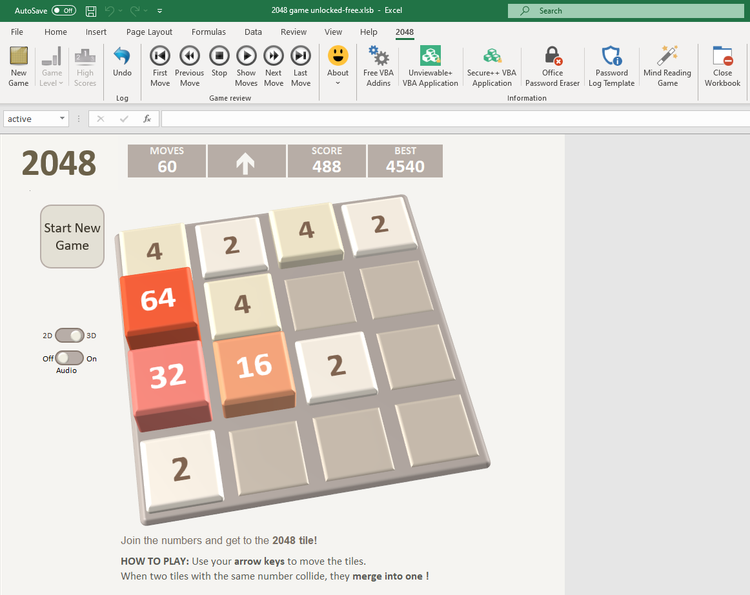
In this game, you will enjoy numerical puzzles hidden in the game right from your spreadsheet. You can play it with 2D or 3D views, sound effects, and some other amazing tricks.
You can get it here.
- Scrabble

Tom Jobim, a Redditor has coded a game that introduces Excel in a separate window. So basically, the game is not in the spreadsheet just like other games mentioned above. To function the whole program, the Scrabble version uses VBA which helps make it an Excel game.
An AI opponent is also there in the game and you will find 1-100 levels to beat the opponent. Apart from that, you will also find multiple themed boards, integrated dictionaries, turn timers, etc.
You can get it here.
- Mine Blaster 1000

Unlike other games, Mine Blaster does not use VBA coding. It simply runs with the help of formulas and formatting. Don’t worry about your boss if he catches you red-handed, you can explain that you are using conditional formatting.
You can get it here.
- Spirograph

Let’s make a Spirograph with the help of a little spreadsheet in Excel. Use a slider bar to play. Besides playing you can even change factors to modify scaling and the number of spokes.
You can get it here.
- Ball Escape

Put your hands together and save the bouncy character that appears from the balls on the surface. Leveling up will also increase the number of balls to continue the rhythm of the game. Keep hitting the balls and be steady with the balance.
You can get it here.
- Batman

Lovers of Batman will love playing this game. You have to save Gotham City from dreadful people. Beat those bad people and enter the new city.
You can get it here.
- Bloxorz

In this game, you tend to roll the block in a way that drops in the cubed hole in the board. With all 33 stages and multiple challenges, you will enjoy the game until the end.
You can get it here.
- Bowman

Kill your enemy with the help of arrows in this third-person shooting game. It might be similar to Apple Shooter to some extent. Shoot the opponent from different angles and go to the next level.
You can get it here.
- Chopper Challenge

Flying the chopper as fast as you can while avoiding the obstacles appearing on the way. You can even challenge your friends once you have a high score.
You can get it here.
- Defend Your Castle

In 2012, Defend Your Castle was the most played game in which you have to defend your castle from the enemies or the opponent team.
You can get it here.
- Drunk Driving

As the name shows, this game has a wild car that you have to control using different tricks. You need to be careful of the other buses and cars to clear the stage.
You can get it here.
- Hulk Smash Up

As the Hulk rules over the negativity, this game lets you break everything that comes in the way just like the giant Hulk.
You can get it here.
- Cell Sweeper

Cell Sweeper is designed in Excel that consists of six character classes. This is quick gameplay, which is more engaging than it appears.
Excel Games Rundown
One must not underestimate the influence of the Excel games niche. Mostly, you might have noticed that people learning VBA come up with such activities as it is a part of their skills. Not all, but most of the Excel games are designed with VBA coding and macros that help you enjoy spreadsheets.
Remember that flash games are trickier to hide from other people.
Here you have got a list of fun things to do in Excel. Whenever you are bored at work, you can try Excel games to play at work. Other than the above list, you can play online Excel games as well.
Enjoy Excel with Excel games!

