Managing data in Excel spreadsheets can quickly become an overwhelming task as the number of rows and columns increases. With confidential information, unnecessary data points, and collaborators needing access to specific sections, it’s easy for Excel documents to become cluttered and disorganized.
Luckily, Excel provides a simple yet powerful solution for streamlining your spreadsheets – hiding rows. In this comprehensive guide, you’ll learn how hiding rows can help simplify Excel data, enhance security, aid collaboration, and improve presentation.
We’ll cover techniques for efficiently hiding multiple rows at once, keyboard shortcuts to streamline your workflow, grouping methods to hide large sets of data, and tips to keep prying eyes away from confidential info.
You’ll learn that hiding rows is not just about decluttering your spreadsheets – it’s an invaluable skill that allows you to get the most out of Excel’s versatility. So if you’re ready to become a pro at managing data and get more done with Excel, read on to master the art of hiding rows!
Why Hide Rows in Excel?
Hiding rows in Excel is a powerful way to manage your data effectively. It helps you focus on relevant information, declutter your spreadsheets, and protect sensitive data from prying eyes. Here’s a breakdown of when and why you might need to hide rows:
1. Confidential Information
When working with sensitive data, such as salaries, personal information, or proprietary formulas, hiding rows provides an extra layer of security. It ensures that only authorized individuals can access this confidential information.
2. Data Simplification
Large datasets can be overwhelming. Hiding rows allows you to streamline your view, making it easier to concentrate on specific aspects of your data, which is especially useful in financial models, inventory management, and project planning.
3. Presentation and Printing
If you’re preparing a presentation or plan to print your Excel sheet, hiding unnecessary rows can help create a cleaner, more professional document. This is vital for financial reports, project proposals, and academic papers.
4. Collaboration
In collaborative projects, it’s common to work on different aspects of a spreadsheet. By hiding rows, you can reduce clutter and focus on the sections you’re responsible for, which streamlines collaboration and minimizes confusion.
How to Hide Rows in Excel
Now that we’ve covered the why let’s dive into the how. Here’s a step-by-step guide to hiding rows in Excel:
Step 1: Open Your Excel Spreadsheet: Launch Excel and open the spreadsheet that you want to work on. Make sure you’re working with the sheet that contains the rows you wish to hide.
Step 2: Select the Rows: Click on the row numbers to select the rows you want to hide. You can select multiple rows at once by holding down the ‘Ctrl’ key on your keyboard and clicking on each row number.
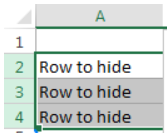
Step 3: Right-click and Choose ‘Hide’: Once you’ve selected the rows, right-click on one of the selected row numbers. A context menu will appear. From the menu, choose ‘Hide.’
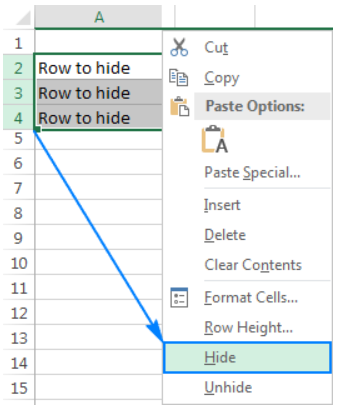
Step 4: Unhide Rows (If Needed): If you ever need to reveal the hidden rows, it’s just as simple. Select the rows above and below the hidden section, right-click, and choose ‘Unhide.’ The hidden rows will reappear.

Tips for Efficiently Hiding Rows
Here are some tips to help you get the most out of hiding rows in Excel:
- Keyboard Shortcuts: For efficiency, you can use keyboard shortcuts. To hide selected rows, press ‘Ctrl’ + ‘9.’ To unhide rows, press ‘Ctrl’ + ‘Shift’ + ‘9.’
- Use Grouping: Excel allows you to group rows, making it easy to hide and unhide multiple rows at once. To do this, select the rows, right-click, and choose ‘Group.’
- Protect Your Worksheet: For added security, consider protecting your worksheet with a password. This ensures that only authorized users can unhide the rows.
Excel’s Versatility
Excel is a versatile tool with a wide array of functions. Hiding rows is just one of the many ways you can tailor your spreadsheets to your specific needs. Whether it’s for data management, financial analysis, or project tracking, Excel’s functionality is unmatched.
Conclusion
In conclusion, mastering the art of hiding rows in Excel is a valuable skill for anyone working with data. It streamlines your workflow, enhances security, and improves the overall presentation of your documents. As you become proficient in this feature, you’ll find Excel to be an even more powerful tool in your arsenal.
