In today’s data-driven world, proficiency in spreadsheet software is a valuable skill that opens doors to countless opportunities. Microsoft Excel stands out as the go-to tool for data analysis, financial modeling, and project management.
Whether you’re a business professional, a student, or someone looking to enhance their skill set, learning Excel fast can give you a competitive edge. In this article, we’ll explore effective strategies and resources to expedite your journey to understand how to learn Excel fast.
- Set Clear Goals: The first step in learning Excel fast is to define your goals. Are you aiming to streamline your workflow, analyze data, or create dynamic visualizations? Setting clear objectives will guide your learning process and help you focus on the specific features and functions that are most relevant to your needs.
- Interactive Tutorials and Courses: Dive into interactive tutorials and online courses that provide hands-on experience. Platforms like LinkedIn Learning, Coursera, and Udemy offer comprehensive courses ranging from beginner to advanced levels.
These courses often include practical exercises, allowing you to apply what you learn in real-time.
- Practice, Practice, Practice: The key to mastering Excel quickly is consistent practice. Create sample projects or replicate real-life scenarios to apply your knowledge.
This hands-on approach will reinforce your understanding of functions, formulas, and shortcuts. Consider creating a personal Excel project to manage your budget or track personal goals.
- Utilize Keyboard Shortcuts: Excel is packed with features, and learning keyboard shortcuts can significantly boost your efficiency. Shortcuts like Ctrl+C for copy and Ctrl+V for paste may seem basic, but numerous others can save you time and make your workflow smoother.
Invest time in memorizing and incorporating these shortcuts into your daily Excel routine.
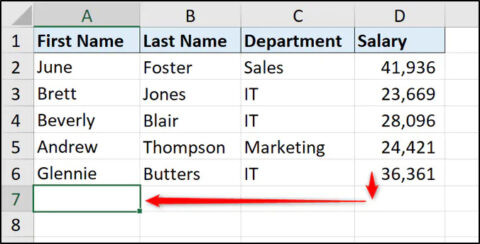
- Learn from Excel Experts: Tap into the wealth of knowledge shared by Excel experts on platforms like YouTube and blogs. Channels such as ExcelJet and MyOnlineTrainingHub provide tutorials covering a wide range of topics. Reading blogs from experts like Chandoo and Debra Dalgleish can offer insights into advanced Excel techniques and best practices.
- Explore Excel Templates: Excel templates are pre-designed spreadsheets that can be excellent learning tools. By dissecting these templates, you can understand how various functions and features are implemented.
Microsoft’s official template gallery and Excel community forums are excellent resources for finding diverse templates for different purposes.
- Join Excel Communities: Engage with the Excel community to exchange tips, seek advice, and stay updated on the latest features. Platforms like Stack Overflow, Reddit’s r/excel, and LinkedIn groups provide spaces where you can ask questions and learn from experienced Excel users.
Networking with others in the Excel community can open doors to valuable insights and collaborative opportunities.
- Take Advantage of Excel Help: Excel comes equipped with an extensive Help feature. If you encounter challenges or have questions, use the built-in help function to find answers.
The “Tell me what you want to do” feature is particularly handy, allowing you to search for specific tasks and receive step-by-step guidance.
- Master Data Analysis Tools: Excel offers powerful data analysis tools that can unlock deeper insights from your datasets. Learn how to use features like PivotTables, Power Query, and Excel’s data visualization options to present information in a compelling and understandable manner.
- Stay Updated: Excel is continuously evolving, with Microsoft regularly releasing updates and new features. Stay informed about these changes through official Microsoft channels, blogs, and community forums. Keeping your skills up-to-date ensures you’re harnessing the full potential of Excel’s capabilities.
Conclusion
Understanding how to learn Excel fast is an achievable goal with the right mindset and resources. By setting clear goals, embracing interactive learning, practicing consistently, and tapping into the wealth of online resources and communities, you can expedite your journey to Excel proficiency.
Remember, the key lies in a combination of hands-on experience, continuous learning, and a willingness to explore the vast capabilities of this indispensable tool. Excel mastery is not just a skill; it’s a powerful asset that can elevate your professional and personal endeavors.
